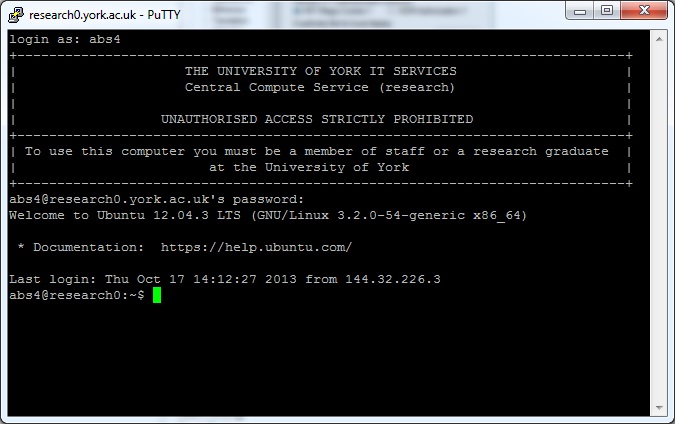...
ssh-rsa 2048 5c:43:e5:e6:57:e0:4d:9f:f8:b5:ca:52:2f:30:39:ef research0
ssh-rsa 2048 bb:1f:6e:58:fa:d7:23:0d:ae:b2:b2:e8:62:a0:e7:5c research1
ssh-rsa 2048 13:42:77:57:ad:33:67:12:a4:8f:d3:26:24:37:2c:e0 research2
ssh-rsa 2048 99:da:16:61:09:e0:19:1f:53:0e:2b:e9:2a:22:50:99 research3
ssh-rsa 2048 ac:7e:1e:2a:05:d8:a1:3b:cf:b5:77:48:d0:bb:8a:22 teaching0
ssh-rsa 2048 bb:de:33:ff:07:23:6b:0a:73:ad:1f:8a:57:b2:c7:77 teaching1
ssh-ed25519 5a:c9:c1:76:16:00:42:45:f9:e5:bd:63:5d:87:db:8a research0
ssh-ed25519 f4:51:59:b7:b5:74:1c:14:a7:2c:78:1c:11:1f:72:cc research1
ssh-ed25519 76:93:b3:2d:e0:73:cb:25:a5:9e:c7:bd:ce:76:8f:a2 research2
ssh-ed25519 64:b2:f0:11:93:fc:d7:ea:12:bb:90:bc:7d:06:75:cc research3
ssh-ed25519 f4:ff:10:59:1e:5f:21:10:14:59:6e:04:16:63:7d:95 teaching0
ssh-ed25519 bc:73:f8:4f:40:7a:6b:41:73:90:f6:77:2b:4f:aa:d5 teaching1
Access from a Mac
Go to 'Finder | Applications | Utilities' and run the Terminal application. Then type the following:
...