Projects, workbooks and views can all be added to your favourites, this is a useful way of saving your most used workbooks all in one place. It is recommended that workbooks, rather than views, are added to favourites due to the titles of workbooks being more descriptive. To favourite a workbook click the star next to the workbook title. Once you've added a workbook to your favourites it can be accessed using the navigation pane, they are also displayed on the home page.
 Image Removed Image Removed Image Added Image Added
Favourites can also be accessed while in another workbook using the favourites menu. This has a search function to easily find the workbook you're looking for.
| 
